PyFRAP
PyFRAP: A Python based FRAP analysis tool box
PyFRAP: A Python based FRAP analysis tool box
Fluorescence Recovery After Photobleaching (FRAP) is a common technique to assess molecular diffusion. PyFRAP is a novel simulation-based analysis software that makes use of PDE simulations to analyze FRAP experiments in 3D geometries. It uses the first post-bleach image as initial condition, making assumptions about the underlying initial conditions obsolete. PyFRAP can fit different reaction-diffusion models to FRAP data, providing quantitative information about effective diffusion.
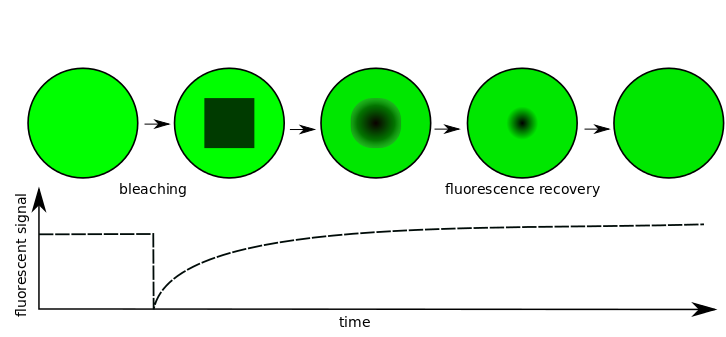
Features
PyFRAP comes with a full image analysis and simulation toolbox. In particular, PyFRAP can
- Import FRAP datasets from timelapse experiments and analyze image data with various options such as
- image filters
- background subtraction
- illumination correction
- Simulate the FRAP experiment with exact interpolated initial conditions
- Fit simulated experiment to analyzed data and extract diffusion coefficient
- Statistical analysis of fitting results
- Hierarchical data structure making data exchange/sharing easy
- Comprehensive GUI, making almost all PyFRAP tools available
Installation
PyFRAP can be installed in different ways. We provide installation scripts that allow an easy installation of PyFRAP in combination with Anaconda, including all necessary Python packages and external softwares. Installation instructions can be found here.
If you are familiar with Python and git, you can install PyFRAP via
git clone https://github.com/mueller-lab/PyFRAP
and:
python setup.py install --user
We highly recommend installing with the –user option, since PyFRAP needs to read/write data files in the installation folder. In some cases, this might lead to file permission issues. For a full installation documentation, have a look at the wiki.
Requirements
PyFRAP depends on
- numpy>=1.8.2
- matplotlib>=1.4.3
- scipy>=0.13.3
- scikit-image>=0.11.3
- fipy>=3.1
- PyQT4>4.10.4
- vtk>=5.8.0
- colorama>=0.2.5
- wget>=3.2
- gmsh (compiled with TetGen Algorithm) MUST BE Version 2.14.0!
Note that the installation described here installs all necessary requirements.
Getting Started
Running PyFRAP GUI
PyFRAP comes with a comprehensive GUI. It can easily be started by clicking on runPyFRAP.bat (Windows), runPyFRAP.command (OSX) or runPyFRAP.sh (Linux).
If you are using a terminal, cd to your PyFRAP directory and type
python pyfrp/PyFRAP.py
If you are already in a python session, you can simply run
import pyfrp
pyfrp.main()
Note that in the latter method PyFRAP’s stdout might get redirected to the python shell you are executing it from.
Running PyFRAP from the command line
PyFRAP is a complete python package and can be imported via
import pyfrp
Note that PyFRAP has three main submodules: pyfrp.modules, pyfrp.subclasses and pyfrp.gui. If you do not want to use any GUI elements, we recommend only importing the modules you need.
Using the PyFRAP GUI to analyze a FRAP experiment
Check out the PyFRAP wiki’s First Steps Section.
API
PyFRAP is fully documented, allowing easy creation of scripts and extensions of the PyFRAP toolbox. The API of PyFRAP can be found here .
Documentation
To learn more about PyFRAP, check out the PyFRAP Wiki.